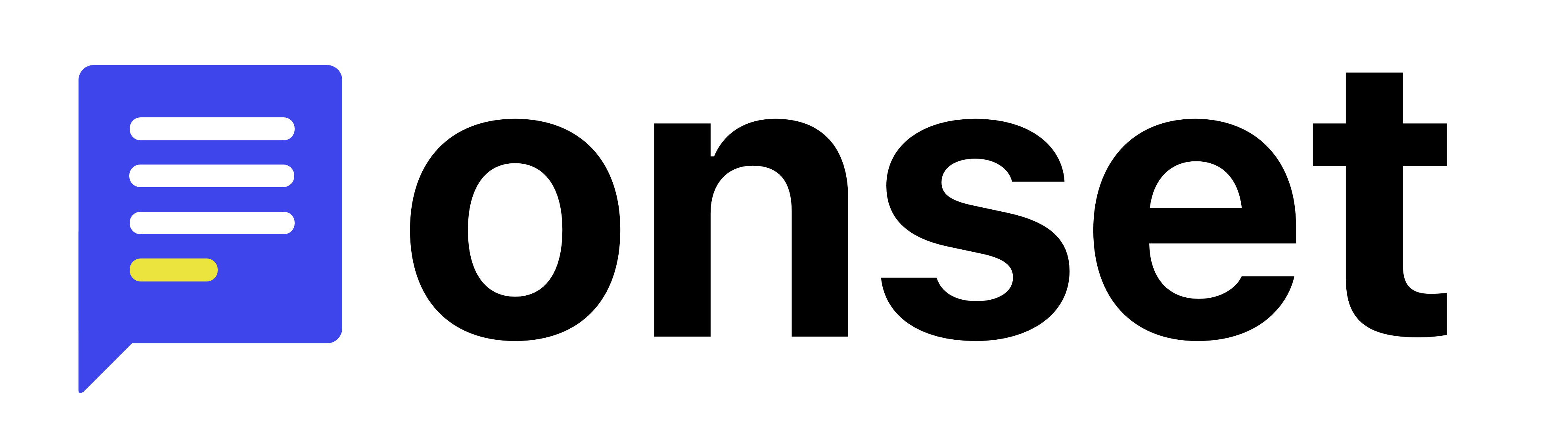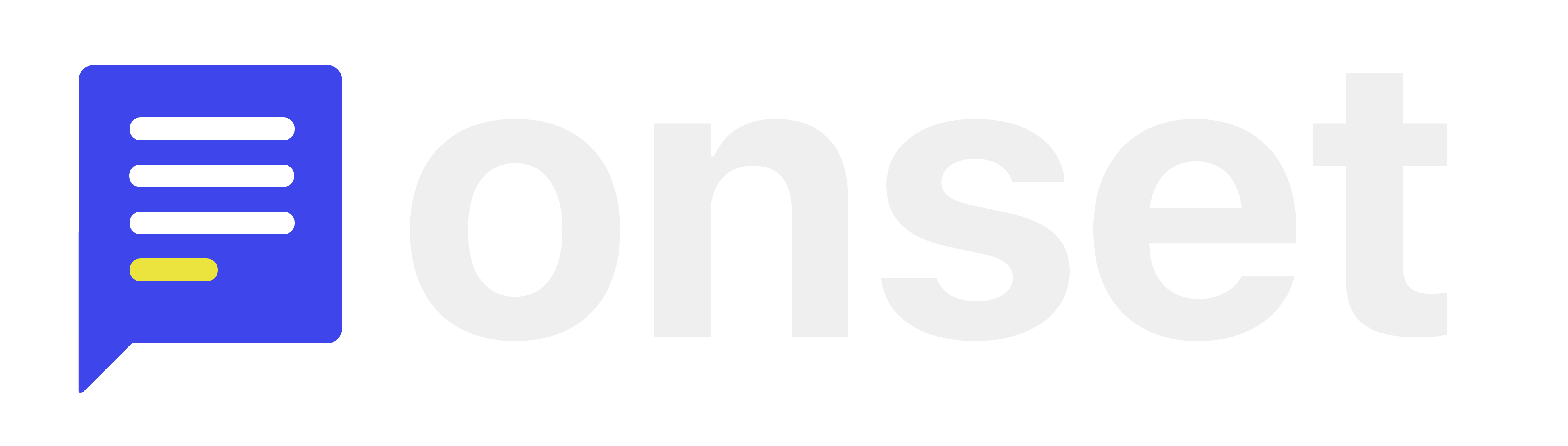Anyone visiting your page will need to enter this password to gain access.
Page Privacy
Password Protected
You can restrict access to your public page by requiring visitors to enter a password before viewing it. This is a simple way to keep your content private while still sharing it with selected users.