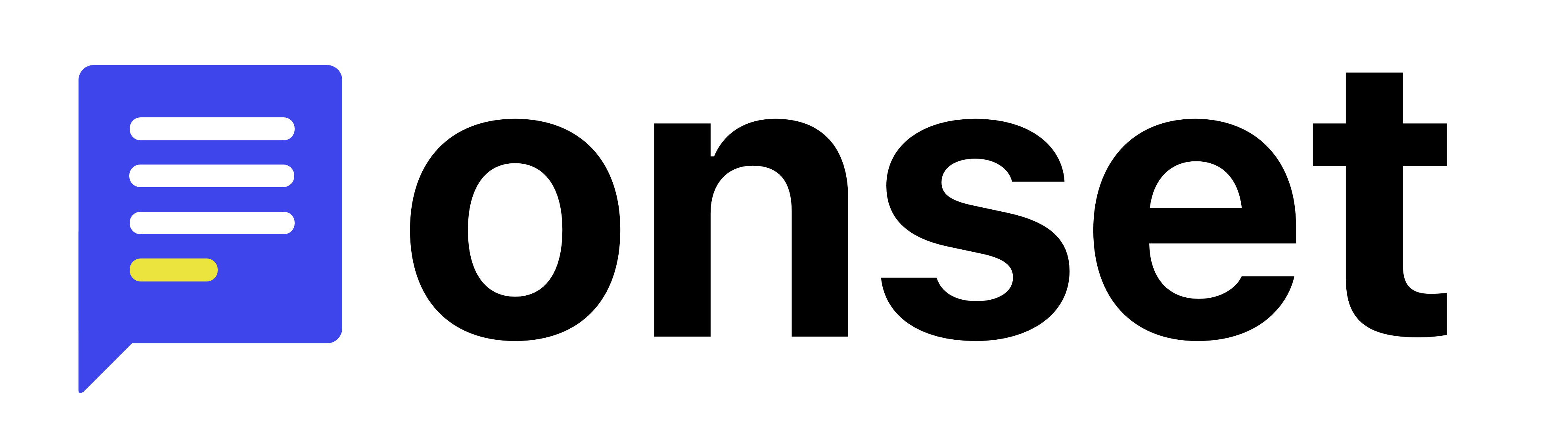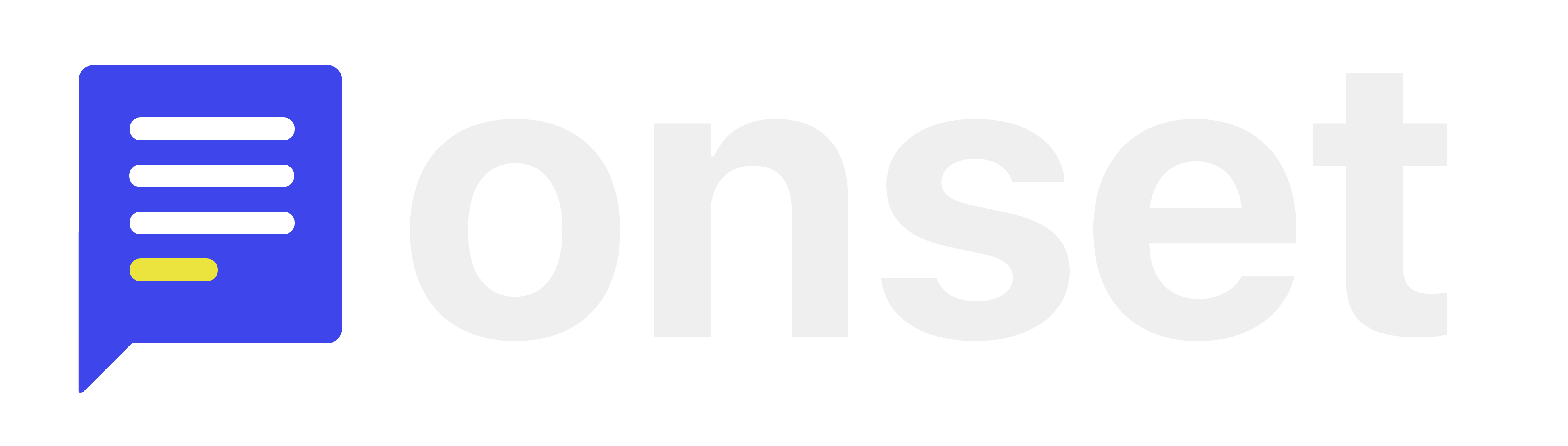Use dynamic variables to automatically include relevant information in each message.
Supported Variables
The release title
The release version (if available)
The project name (if available)
Your workspace name
How to enable
Enter your subject format
Enter a subject template using any of the supported variables.
Example:
Example:
[{workspace}] {title} ({version})How it works
Each time a release email is sent, Onset replaces the variables with actual values.For example:
[{workspace}] {title} ({version}) → [Onset] API Improvements (v2.3.0)