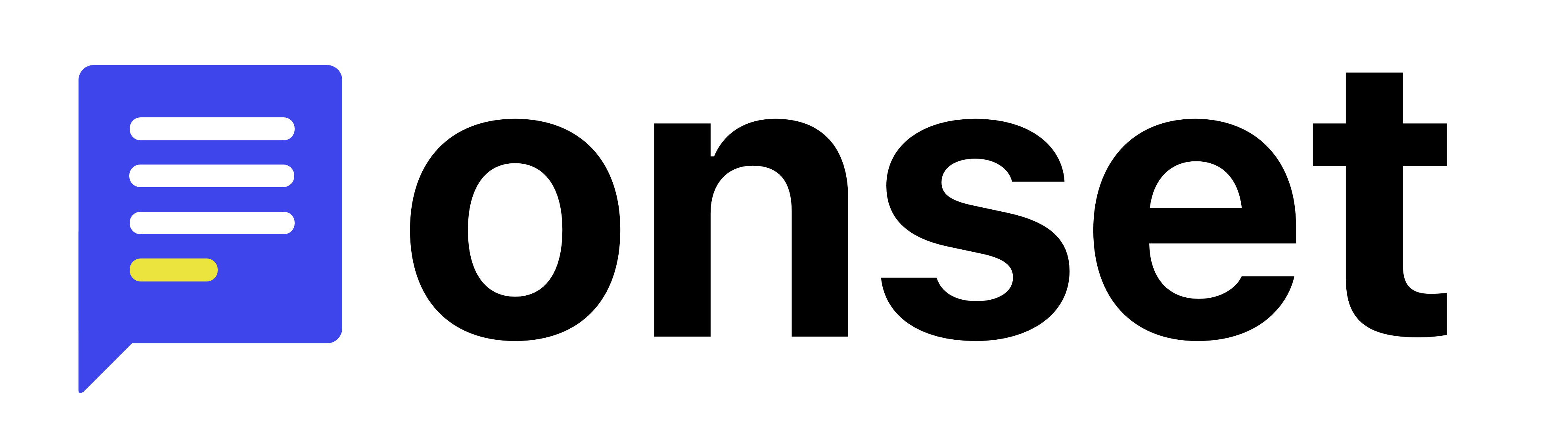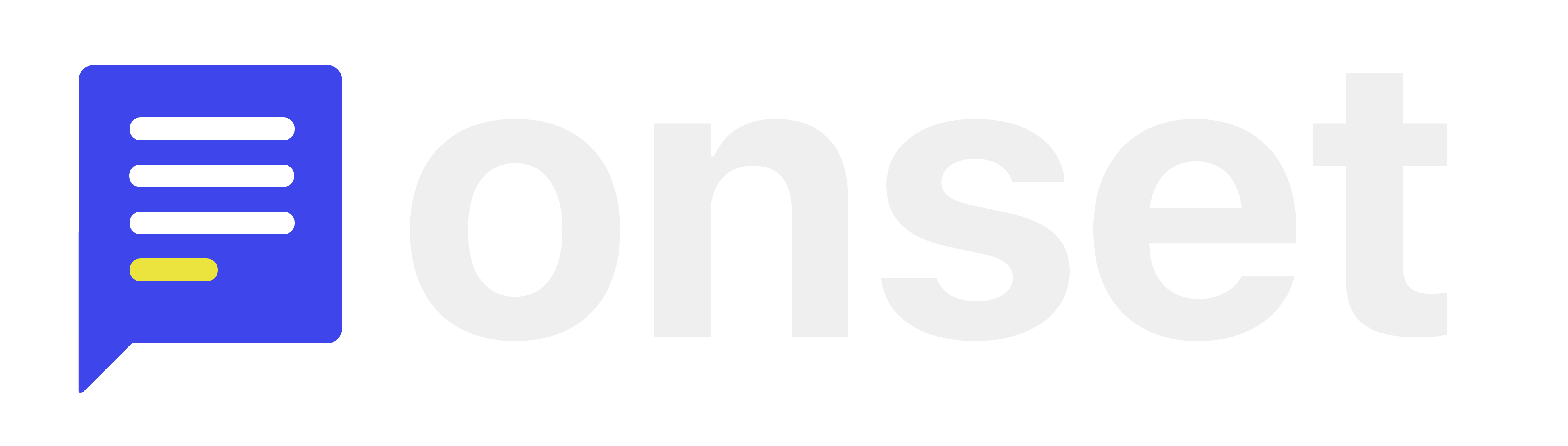How to Install
There are two ways to install the Onset widget:- Using the NPM package
- Using the embed script
1. Install via NPM
2. Install via Embed Script
Copy the embed snippet
Go to your Onset Dashboard -> Settings -> Widget and copy the provided
<script> snippet. Paste it into your site’s HTML, right before the closing </body> tag.Troubleshooting
Widget does not appear
Widget does not appear
Check the following:
- The script snippet or NPM import is included on every page where the widget should load.
pagedomain is correct.
onsetWidget is undefined
onsetWidget is undefined
This means the embed script did not load.Verify that the
<script> tag is placed before the closing </body> tag, not in the <head>.Open or close methods do nothing
Open or close methods do nothing
Usually caused by initialization issues.Make sure the widget is created before calling its methods.
Widget loads but shows the wrong workspace
Widget loads but shows the wrong workspace
Double-check the
page domain in:- The NPM initialization config
- The embed snippet you copied from the dashboard
How to find my page URL
How to find my page URL
Page domain is a URL to your public onset release notes page without the
example.onset.io - Onset page domain
releases.example.com - Custom domain page
https://Examples:example.onset.io - Onset page domain
releases.example.com - Custom domain page